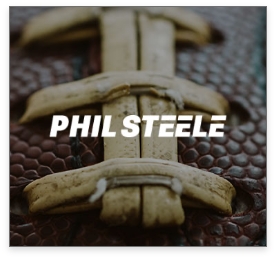Possible solutions for iPads & iPhone Phil Steele Magazine App.
Please go into the Settings for your iPad or iPhone. On that screen scroll down on the
left until you see the Phil Steele Mag icon and tap it. Go ahead and toggle
Delete Issue Data and Clear Keychain and what this will do is clear out any
corrupt or errors in the app for when you reinstall.
You will need the following information:
Email:
username:
Password:
Go thru the process of reinstalling the Magazine into your app and when it
asks you to purchase for the $9.99 select yes. Then the blue box will change
to restore or load (you won’t be charged) and the Magazine will download
onto your device.
Possible solutions for Android Device Phil Steele Magazine App.
Please go into the setting on your Phone or Tablet. Find the Applications menu. From there choose Application Manager. Scroll down on the screen until you find the Phil Steele Magazine App and click it. Then click where it says storage. You then want to clear data.
Once that is finished please restart the device. Go back into the App and log back in to the magazine using your username and password.
You will need the following information:
Email:
username:
Password:
Go thru the process of reinstalling the Magazine into your app and the Magazine will download onto your device.
Any Questions email: todd@philsteele.com